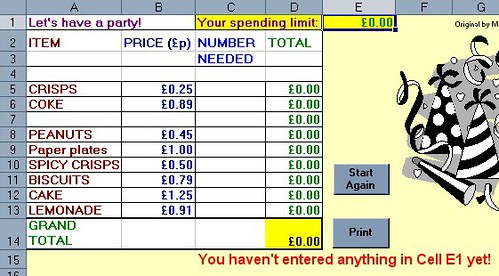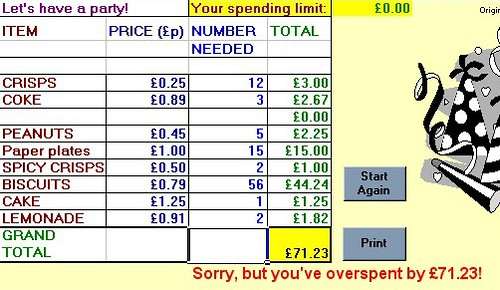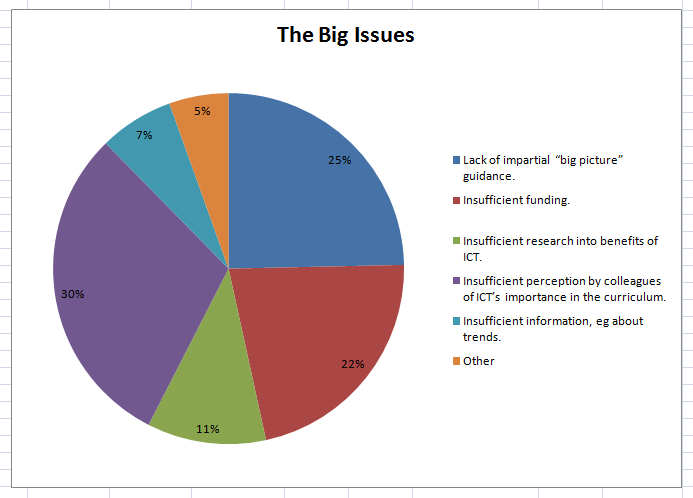I often read blogs or articles which allude to the exciting nature of the possibilities of using video and podcasting in the curriculum, as opposed to spreadsheets. I think this raises a number of issues:
Firstly, why even bother to teach spreadsheets given the apparently more exciting possibilities offered by video and so on?
Secondly, is it true to say that spreadsheets are, in their very nature, boring?
Thirdly, even if they are, does it matter?
Why teach spreadsheets?
The short answer is that you don't have to. According to England and Wales' National Curriculum Programme of Study for ICT, you have to teach modelling and sequencing. You could certainly teach the latter through a curriculum centred on podcasting and other media. You could probably teach modelling too, but it would need to be thought through very carefully in order to avoid the danger of it's becoming too superficial.
Spreadsheets, however, are ideally suited to the teaching of modelling because that's exactly what they're designed to do. If you take the basic modelling question as being "What if?", using spreadsheets is, to coin an expression, a no-brainer.
But is it not the case that for spreadsheets to be useful, lots of numbers have to be involved? Well, not necessarily. I read some years ago an article by a teacher who was using spreadsheets in English to demonstrate the progression of a work of literature over time.
If, for example, you take a novel such as The Picture of Dorian Gray, you could plot the number of witticisms per chapter in a spreadsheet and then generate a graph showing how they decline as the book progresses.
Or you could take a work by Shakespeare and plot the number of jokes per scene alongside the number of killings per scene, the instances of dramatic irony per scene and anything else of interest, and then look at the resulting graph.
What that sort of thing will do is illustrate very effectively how the nature of the play or novel changes from start to finish, but it's not the only possibility. At the Online Information conference I attended in 2008 someone showed a screenshot from someone's MA thesis in which the student had used Excel to showcase the different kinds of rhyme in English poetry.
These are good examples of modelling, but you don't have to be quite so avant guard. There are lots of opportunities for modelling of the number-crunching kind, but I'll come on to those in a moment.
Let's not forget sequencing. Contrary to what some people have said, control hasn't so much disappeared from the curriculum as morphed into "sequencing", a much better term because it's more accurately descriptive and also wider in scope:
[Pupils should be able to ... ]use ICT to make things happen by planning, testing and modifying a sequence of instructions, recognising where a group of instructions needs repeating, and automating frequently used processes by constructing efficient procedures that are fit for purpose
That's exactly the kind of thing that spreadsheets are good for, which is why I decided to approach my chapter on sequencing in the latest ICT for Life (for Year 8, ie 13 year olds) through the use of a spreadsheet. It makes use of the IF function, which can be seen as a rudimentary example of sequencing, and macros, which encapsulate both sequencing and automation.
It seems to me that if you're going to decide to teach these skills through, say, video podcasting, you will have a tough time ensuring that the work is demanding enough to meet the criteria of the National Curriculum in a real, as opposed to superficial, sense.
For example, I think that it involves more than deciding on who in the class is doing what, and in what order, and then going out with a pocket camcorder and hoping for the best. You'd need to think of things like editing, which could address both sequencing and modelling, and even issues like background music (which can affect audience reactions and assumptions) as part of the attention to modelling. But, not being an expert in such matters, I think all that sounds more challenging than coming up with a good idea centred on the use of spreadsheet.
Are spreadsheets intrinsically boring?
I think if you regard a spreadsheet as little more than a glorified calculator then you would be hard put to find much of interest there. But there are two sides to the question of whether spreadsheets are boring.
Firstly, it's a matter of functionality. In a fully-featured spreadsheet like Excel, there are all sorts of ways in which you can approach "what if?" questions, from the relatively simple IF function, through conditional formatting and scenarios, to goal-seeking and pivot tables.
Secondly, and more importantly I think, is what you do with them. Over a decade ago I devised a spreadsheet which was quite complex behind the scenes, but easy to use. It was a party planner, and what you had to do was decide how many bottles of fizzy drink and so on you should buy. The rules were that you were not allowed to overspend or underspend (the spreadsheet would alert you if you did), and you had to buy everything on the list.
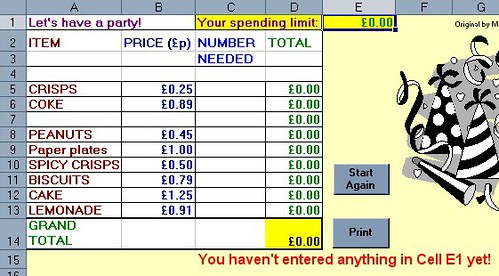 The starting point
The starting point
 Information is provided in real-time...
Information is provided in real-time...
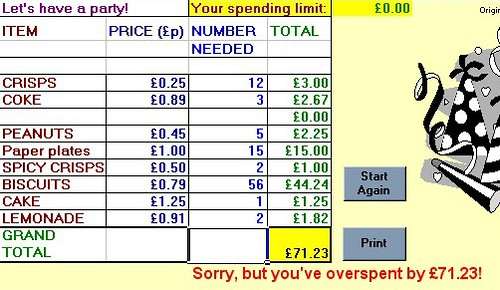 ... which is just as well!
... which is just as well!
Obviously very simple, but put the students to work in pairs and discuss their purchases and it starts to take on a life of its own. It is actually quite hard to spend exactly a given amount of money without resorting to desperate measures like buying 200 bags of peanuts and nothing else!
Then you can start to throw in "curved balls", such as:
"Sorry, class, but I've just found out that your dad couldn't work overtime this week, so you can only spend £25 instead of £40." Or:
"Hey, I just found out that some of the people coming along are vegetarian, so make sure you buy something they can eat and drink too."
As a homework exercise beforehand you can ask them to do some research into what sorts of tings people buy for parties, and part of the lesson can involve getting onto the internet to try and find the lowest prices.
So, in a sense, the spreadsheet itself is boring: after all, all the pupils are doing is entering numbers because everything has been set up for them. But they're starting to learn what modelling is, in a way that is interesting to them.
But where this sort of approach really starts to take off is afterwards, when you say, in effect, OK, let's take the lid off and see how this thing works. You can ask the pupils, what do you think is actually happening behind the scenes to give you a message like "Sorry, but you have overspent by £14.16."?
The idea is to get them to understand the logic of what is happening, expressed in ordinary language. Once that's been achieved, you can start to construct a spreadsheet model using syntax that the spreadsheet program will understand.
If your spreadsheet work consists of (and I've seen this) getting the pupils to type in rows and rows of football scores and then find the average score and the highest score, then I agree with you: that is mind-numblingly boring. It's tedious, pointless (why not give them an already-populated spreadsheet?) and mundane.
With older students you can push the boat out a bit further. We're accustomed to spreadsheet models being concerned with business or sports, but how about science fiction for a change?
In The Cold Equations, Tom Godwin posits the idea of a supply spaceship that has almost precisely the right amount of fuel for its return journey, taking into account weight and distance. What happens when the pilot discovers a stowaway on board? I won't spoil the story for you by telling you (read it, especially if part of your job is to discuss moral issues with your students), but what a great starting point for a spreadsheet exercise! Can you construct a simple model showing what happens to fuel consumption when one of the critical factors (weight or distance) goes over a certain limit?
Again, this activity can be enriched by asking the pupils to do research into this area -- not necessarily in the area of space flight, but in the more accessible realm of fuel consumption by cars.
Even if spreadsheet are boring, does it matter?
I thought I'd throw this one in. I do think it matters, up to a point, which is why I wrote the book "Go on: bore 'em: how to make ICT lessons excruciatingly dull". However, I do think there is a danger of falling into the trap of thinking that school has to be entertaining all the time. It's a fact of life that some activities are boring, but possibly necessary.
What springs immediately to my mind is preparing my invoices. I love the work I do, and when I finish one assignment I like to move on to the next. Instead, I have to find time to sort out the paperwork and get an invoice sent off to the client. That's just plain boring as far as I'm concerned. But if I didn't do it, we wouldn't eat!
I'm not suggesting that we try and bore kids as part of their preparation for adult life! But neither do I think we should tear our hair out and rent our clothes if school activities are not always as action-packed and fun-filled as kids would often have us believe they want them to be.
In fact, it's a con on their part, perhaps an inadvertent one. What kids want at school is not necessarily to be entertained, but to be kept interested, and to feel that they're learning something useful. Spreadsheets have the potential to form the basis of activities that help to achieve exactly those goals.
This is an updated version of an article that was first published on 24th December 2008.