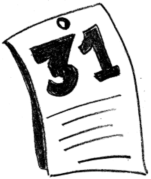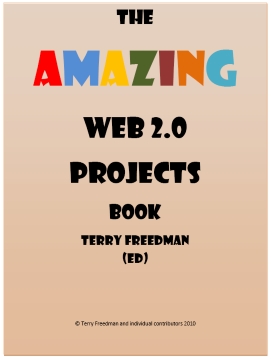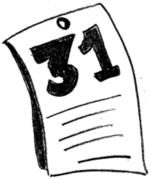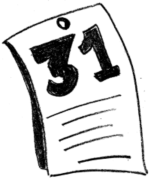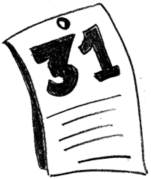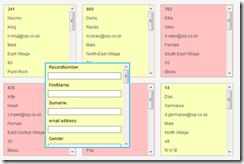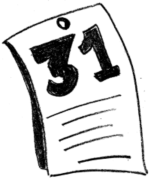 Another way of thinking about this is to pose another question: how will you a good ICT leader if you see one? Much of what follows – perhaps all of it – is generic, ie what you’d expect to find in any field of endeavour. The issue is, what does it all look like in the context of educational technology in a school?
Another way of thinking about this is to pose another question: how will you a good ICT leader if you see one? Much of what follows – perhaps all of it – is generic, ie what you’d expect to find in any field of endeavour. The issue is, what does it all look like in the context of educational technology in a school?
A good ICT leader…
Has vision
Say to an ICT leader “what would you like to see in the school in the next five years?” A good leader will have some ideas, and not just come out with some trite comment like “It depends who is in Government” or “Don’t ask me, I don’t dictate policy around here”. Both of those may be true, of course, but a good leader will look and think beyond them. And if you really are in a school where your vision is not shared and your enthusiasm dampened by people who wouldn’t recognise creative thinking if it leapt out and went “Boo!”, then it’s probably time to look around for another job.
Has influence
This is a natural follow-on from the attribute above, with which it overlaps. Influence is where, if the leader says “X ought to happen”, others say “That’s right, X ought to happen. What a great idea!”. So if you have some good ideas, and your colleagues are more conservative, then how will you carry them with you? Assuming they’re not right to be cautious, of course.
Has the ear of the senior leadership/management team
This is similar to the preceding point, but in an upward direction. The ideal Principal, I think, is one who recognises you as the expert, and accordingly takes your advice.
Is able to secure funding
This is a special case of the foregoing point. A good leader is able to convince others of the desirability of funding technology properly, and in a way which enables you to plan a few years ahead.
Is focused on learning and achievement
That’s right: not the technology, but the learning. And not only the learning, but pupils’ achievement over time as well.
Has a grip on the data
A natural extension and corollary of the last point, this recognises that in order to maximise each individual pupil’s achievement, you must know how they’re doing. Same applies to groups of pupils. What you really don’t want to be is the Head of Department in the following conversation I had in a school:
Me: How do you account for the differences in attainment in ICT of boys and girls?
HoD: What difference? I didn’t realise there was one.
Knows what’s going on in their own area
I’m using the word “area” in two ways: metaphorically, to refer to the taught subject of ICT, the ICT teaching team, and the students who are studying ICT; and the physical area where you teach.
Knows what’s going on around the school
I’ve visited only one school in which there was good practice in ICT going on around the school, which the Head of ICT didn’t know about. A rather disconcerting experience it was too! I think generally speaking it’s a good idea to know what’s going on. If nothing else, it may help in planning. It will certainly help when talking to people and showing visitors around.
Knows what’s going on in the local area
Going to ICT meetings called by the Local Authority (increasingly rare these days, as ICT advisors get laid off) is tremendously important. As well as enabling you to pick up useful tips and examples of others’ good practice, attending them can furnish you with knowledge which may prove useful at a later date. Like the time I was castigated because my results were not as good as those of a school down the road. Fortunately, I happened to know, from a meeting a few weeks previously, that the school down the road assigned a mark to the students on the basis of a one hour written test at the end of the three year course of study, whereas I based my grades on a project lasting six weeks. My approach was much more robust and almost certainly more accurate, and I was able to successfully argue my case.
Knows what’s going on in the country
Do not be like the Head of ICT in this conversation I had recently:
HoD: Hey, Terry, wait a minute! Has the ICT Programme of Study changed then?
Me: Yes, five years ago.
Knows what’s going on in the world
Believe it or not, other countries face the same challenges as we do when it comes to issues like what a 21st century education should comprise, online safety and all the rest of it. We can learn from them, and their good practice in various areas like assessment or using Web 2.0 in education. We can share ideas and have discussions with our counterparts in those countries through online communities.
Is innovative…
I’m a great believer in trying things out, whether it’s new software, new hardware or a new teaching approach. If you can, try and get an innovation fund going. When I worked in a Local Authority, I set aside £1,000 each year for buying stuff and trying it out. We bought a visualiser, an electronic voting system and a tablet laptop when these devices were in their infancy. We did so not because it was a case of toys for the boys (half my team were female anyway) but in order to be able to advise schools and other departments in the LA whether they were worth investing in and what they could be used for.
… But not recklessly so
I don’t believe in taking risks with people’s education or the school’s reputation. One way to avoid such pitfalls whilst still being innovative is to set up small-scale and time-limited pilot studies. Sometimes, however, because things are not good as they should be, there is nothing to lose by trying a new, more radical, approach.
Listens to his/her team
If colleagues have concerns, they know they will be listened to and taken seriously. Consequently, they don’t mind coming along with their own ideas (see below).
Enjoys the success of others…
I mean, genuinely enjoys seeing them succeed, and so gives them opportunities to do so (see point about responsibilities, below).
… And so is approached with ideas
I’ve never understood the mentality of those people who take other people’s ideas and pass them off as their own. They can only get away with it once per person, so apart from the sheer immorality of it, it’s a pretty short-term strategy. It’s much better to give people credit for their own ideas, because they’ll be more likely to share them in the future. And besides, if the team is successful, that’s a reflection of the leadership in intself.
Lao Tzu, author of the Tao Te Ching (Way of Life), said this about leadership:
A leader is best when people barely know he exists, not so good when people obey and acclaim him, worse when they despise him....But of a good leader who talks little when his work is done, his aim fulfilled, they will say, "We did it ourselves." (Taken from http://www.heartquotes.net/Leadership.html)
Gives team members responsibilities
I firmly believe this is necessary in order to help people gain the experience they need for the next phase in their careers. I think they also achieve more for the team and school as a whole if they are allowed to take real decisions and to be creative. One good place to start is by asking them to take the lead with a new idea they presented to you and which, after discussion, is going to be put in place.
Has team members leave (1)
You can always tell when a new leader is being effective: at least one person starts looking for work elsewhere because they don’t like the new challenges or expectations. Note that I’m assuming these are genuine and reasonable, and not merely a form of bullying or only being promoted because the new team leader wishes to make their mark.
Has team members leave (2)
Much nicer, of course, is where people leave because they have obtained a better job elsewhere – thanks to the opportunities you gave them to gain the right sort of experience.
Enjoys a high level of achievement…
… Amongst ALL pupils
ie no gender or race bias, or at least such issues are being addressed. Another area to look out for is lack of provision for pupils with special educational needs, such as learning difficulties. I’ve always thought that if you start by addressing special educational needs you’re more likely to meet everyone else’s needs too. Another thing to watch is provision for youngsters who need to be stretched (mentally, I mean, not on the rack!)
Enjoys a high take-up of options by students
In secondary (high) schools.
Enjoys a high take-up of lunchtime or after-school clubs
Is approached by outside people who want to get involved
I’m referring to parents, school governors, members of the local community, who may wish to lend their expertise, come to the school to learn about technology, help to raise money, or give talks to the pupils.
Is approached by staff who want to get involved
It’s nice when a teacher from another subject area asks if she can teach one or two lessons of ICT a week, or when a classroom assistant asks if they can be part of the team. The thinking behind this and the previous point is that good leaders attract good people who want to work for and with them.
Sees a high usage of technology by staff
Equipment is always out on loan; the staff-only area is usually packed.
Sees a high usage of technology across the curriculum
Staff have the confidence to use it with their students. Again, equipment is always out on loan; computer labs are fully booked.
Gets good outcomes from external scrutiny
EG from inspections, the ICT Mark assessment, or any other set of criteria.
Sees equipment respected by the students…
… And staff
Is passionate about ICT
Perhaps this is the most important of all in a way. I don’t see leadership in ICT as being a form of painting by numbers. Nor do I think the context is unimportant. In education, I think good leaders are characterised by having a real passion for their chosen area, whatever that happens to be.
Over to you
I regard this list as a starting point. Please feel free to add your own insights and observations in the comments.
Further reading