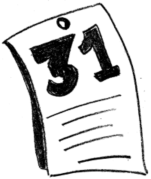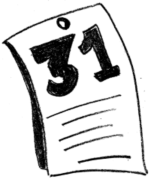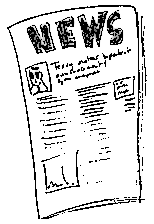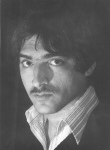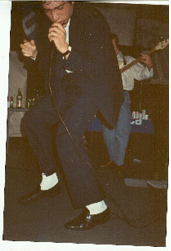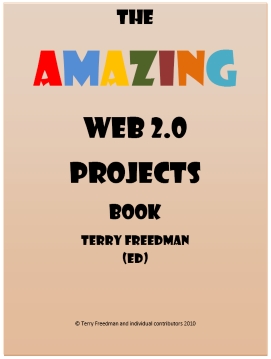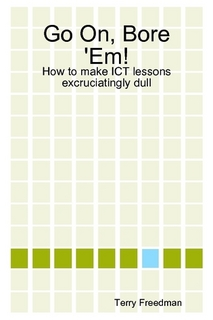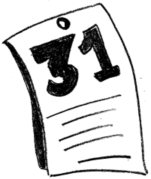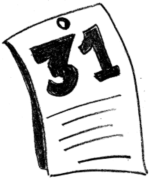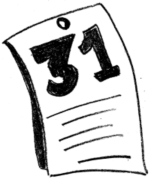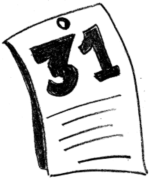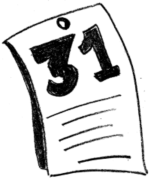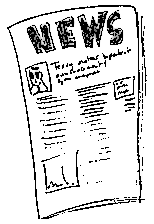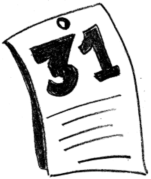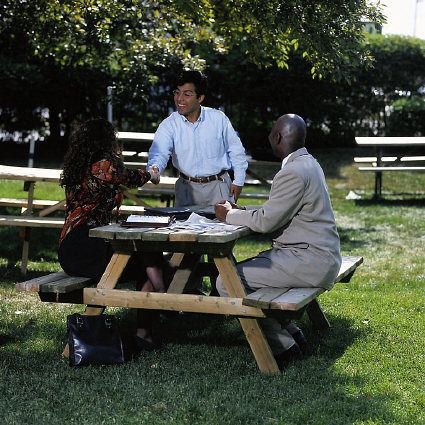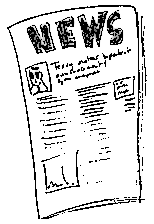 Read all about it!This news bulletin contains items about a new e-safety initiative, a new Guardian website, the RM Strategic Forum conferences, and the Amazing Web 2.0 Projects Book and other important stuff.
Read all about it!This news bulletin contains items about a new e-safety initiative, a new Guardian website, the RM Strategic Forum conferences, and the Amazing Web 2.0 Projects Book and other important stuff.
E-Safety Competition
 A great new competitionChildnet is running a film competition for young people in the UK. An educational charity founded in 1995, its work involves discussing, amongst other topics, cyberbullying, online grooming and scams. As Lindsay Bower, Childnet's Education Officer, says:
A great new competitionChildnet is running a film competition for young people in the UK. An educational charity founded in 1995, its work involves discussing, amongst other topics, cyberbullying, online grooming and scams. As Lindsay Bower, Childnet's Education Officer, says:
Sadly some children are exposed to risk online that offline they simply wouldn’t come in to contact with.
In "Film Challenge 2010", Childnet is inviting all schools in the UK to enter.
Two separate projects are in place for primary and secondary aged children.
They are asking secondary pupils to consider the direction that they would take the internet in, were they to have complete control -- what is their idea of an internet utopia? How can we all look to be good digital citizens and use our online presence to grow and shape the world in a safe, creative way? Primary pupils will be asked to create a film about why they love the internet and how they stay smart online. This could be done through drama, music, dance, rap, animation, puppetry or poetry for example. All films must be no longer than 60 seconds!
Sounds to me like a great project for the Creative and Media, Social Health an Development, and IT Diplomas!
All shortlisted finalists will be invited to a private screening of their film, in a London cinema, with the judging panel. Here is some more information about it, and don't forget to check Childnet's website for updates and other info. Closing date for entries is 28th May 2010.
New ICT in Education website to be launched
The Guardian will be launching a new ICT in education site at http://www.guardian.co.uk/classroom-innovation within the next couple of weeks. The idea is that whilst there are some useful websites in this area, there's nothing that brings them all together so to speak. So the idea of the new website, which is being sponsored by Asus for the first six months, is to collate the Twitter feeds of these websites, suitably filtered so that only items relating to educational technology are included. Sounds like a great idea, and I was delighted to be asked if I'd like this website to be included. So look out for that, bookmark it, blog about it and, erm, tweet about it too!
The RM Strategic Forum
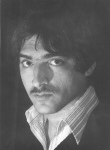 Terry as matinee idol circa 1982In the early 80s I was in an amateur dramatics society, in which I trod the boards (as we say in show biz) a few times a year. In the late 80s I was in a band, in which I played blues harp (as we bluesmen call the harmonica) and sang.
Terry as matinee idol circa 1982In the early 80s I was in an amateur dramatics society, in which I trod the boards (as we say in show biz) a few times a year. In the late 80s I was in a band, in which I played blues harp (as we bluesmen call the harmonica) and sang.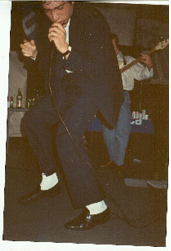 "I guess that's why they call it 'The Blues'."
"I guess that's why they call it 'The Blues'."
Yet despite such displays of derring-do, when David and Carrie Grant announced that we would all be singing, I experienced a range of emotions, starting and ending with "OMG!". I had awful visions of being one of a hapless few selected to sing solo, and all the negative, stiff upper lip, we-didn't-do-this-in-my-day, what's-this-got-to-do-with-ICT-strategic-planning-anyway type of thoughts came flooding in.
Well needless to say, it was a great way of starting a day that was intended to be one in which we opened our minds to other possibilities and started to think differently. There were lessons to be learnt:
- In the hands of a good teacher, you can achieve great things very quickly. David and Carrie were excellent.
- Furthermore, a great teacher will make you believe yourself that you can achieve great things very quickly.
Great things? Well, I think a crowd of a couple of hundred people singing in four-part harmony within half an hour or so has to count as a 'great thing'.
- Finally, it was a salutary reminder of the hell we put some children through every lesson of every day. I remember myself spending every lesson in some subjects being terrified that the teacher was going to pick on me to answer a question. We can do things differently now.
The activity was also a great way of loosening up and generating some energy.
With input from assorted luminaries, including Richard Gerver, Sir Ken Robinson, Ollie Bray, John Davitt and Sir Tim Brighouse, the talks and panel discussion were very good, and in some parts quite moving.
In the panel discussion David Grant did an excellent job of coming back at the panelists and saying "Yes, but what can we actually do right now or tomorrow?". Left to themselves, a lot of visionaries tend to lapse into a default position of, er, having visions  . It's good to have someone nagging them to say something of practical value too! (And yes, I know I'm being slightly unfair, but you get the point I'm making, yes?)
. It's good to have someone nagging them to say something of practical value too! (And yes, I know I'm being slightly unfair, but you get the point I'm making, yes?)
It was slightly annoying that a couple of the panelists had somehow gained access to my brain and filched some of my ideas about what makes an expert teacher. I've been writing an article about that, in my head. For example, an expert teacher is not just someone who knows their stuff, but can get the students engaged. Although even there I have to say — but I'm getting ahead of myself: you'll have to wait for the article to make its way from my head to these pages.
The small group discussion was OK, and well-facilitated, but the acoustics were such that it was difficult to hear everyone. The walk around the learning spaces set up, which included lots of examples of some great technology, and in some cases some real live students using it, was excellent. I was impressed by how knowledgeable the staff were. Also, as happens every time I see anything like this, I wished I'd had this kind of kit when I was teaching. The Smart Table
The Smart Table
One thing that RM has done is to address head-on the problem always faced in new builds, which is that the architects wade in and the educational technology is incorporated into discussions as an after-thought — by which time it is too late. RM has teamed up with firms of architects so that their contribution is part of an overall educational approach.
Receiving an iPod Touch was great, but having it ready-loaded with useful files, and having to use it in the first session with the Grants, was a very well-thought out move.
If you have a chance to go to one of these events I would say do so: it's time and money well-spent. And no, I'm not being paid by RM to say this, in case you're wondering why I'm enthusing so much about this conference.
The Amazing Web 2.0 Projects Book
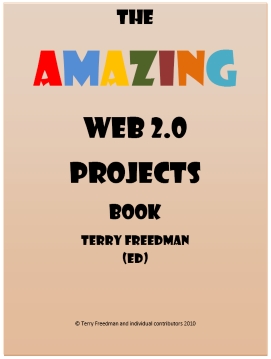 Amazing projects at an amazing priceThis fantastically useful and free book has now been downloaded 12,461 times, and that only tells part of the story. Others have made it available on their own websites, and I obviously cannot know how many downloads they've enjoyed. Also, some people have passed it on to many others.
Amazing projects at an amazing priceThis fantastically useful and free book has now been downloaded 12,461 times, and that only tells part of the story. Others have made it available on their own websites, and I obviously cannot know how many downloads they've enjoyed. Also, some people have passed it on to many others.
Going by the poll I set up, the 35 people who have responded so far sent it out to an average of 81 people each, which if true of everyone would mean that over a million people have seen it so far. It's rather too small a sample to draw such conclusions though, and that mean figure hides a wide range. UNESCO, for example, has sent information about to to 5,000 people as well as placing a note about it on their website.
If you have downloaded and looked through the book, please complete the survey, which comprises three questions and involves hardly any typing!
If you like, you can access the contents of the book in two other ways, and even embed it on your own website. Firstly, there is a SlideShare option. The links are live, ie you can click on them and they work. Also, the subject-project list near the beginning of the book now contains hyperlinks to the projects cited. You’ll see the embed code near the top right-hand side of the screen.
Secondly, I have created a Myebook version. To obtain the embed code, you will need to open the book and then click on the Info tab. The advantage of this over the SlideShare version is that it looks and sounds like a real book, and you can zoom in to read it more clearly. Also, you can grab parts of the screen and email it to a friend. Unfortunately, though, the links don’t work, simply because I don’t have time to create them all manually - I’m waiting for a forthcoming automated version of the book builder to do that for me!
You can download it from the Free Stuff page on the ICT in Education website, where you will also be able to read a sample of the nice things people have been saying about it.
Take part in a cool experiment
I’d like to try an experiment on my website, for which I need your help. I don’t want to go into detail now, so I’m asking you to trust me. What I need is a short article, on any aspect of educational ICT. When I say ‘short’, I mean maybe 500 words or so - in other words, just two or three paragraphs.
Have a look at the guidelines and terms and conditions, because if you were to send me an article I’ll assume you agree to them. The bottom line is that you keep the copyright in your article, and agree not to write anything that could land both of us in court!
If you’d like to take part in this experiment, and promote your own blog/website into the bargain, please send me an email suggesting a topic you’d like to write about and a sample of your writing or link to your blog. I’d need to receive the article by 3rd May so please get in touch as soon as possible.
Snap Happy
I’ve started a group in Flickr. Called the ICT in Education group, the idea of it is to have a place where we can find photos depicting, er, ICT in education. There are other, similar, groups on Flickr, and I am not trying to outdo them in any way. I just wanted to try out the Group creation feature.
Flickr groups are quite useful, because as well as making it easy to find photos on a particular theme, you can also interact with those people who have similar photographic interests to yourself.
Setting the group up was very easy, and you are presented with several options in terms of how easily people can access it. I opted to make it open to all, subject to approval. So basically you have to apply for membership. The reason I have done this is that I get fed up with having to deal with spam and spammers all the time. I mentioned some time ago that I’d suspended the Ning communities I’d set up for that reason, and every day I have to delete spam comments from my blog (they never appear because all comments have to be approved). I didn’t want to give spammers yet one more opportunity to waste my time and that of other people.
The purpose of the group is to make it easy for people to find photos relating to educational technology that they can use to illustrate their blog posts. So I’m hoping that people will enter into the spirit of things and assign a Creative Commons licence to their pics that allows everyone to use them in that way.
If you’d like to join the group, so you can post photos there as well as your own Flickr area, go here: http://www.flickr.com/groups/1292018@N24/. There are only a few members so far, because I haven’t publicised it.
E-book section now updated
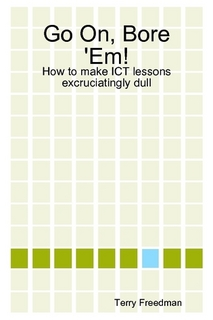 Yes, the title IS tongue-in-cheek!I've updated the e-book section of the ICT in Education website. It now includes the best-selling "Go on, bore e'm: how to make your ICT lessons excruciatingly dull", for the ridiculously low price of £1.99. It's available on Lulu too, where you can also buy a printed version for just £4.99.
Yes, the title IS tongue-in-cheek!I've updated the e-book section of the ICT in Education website. It now includes the best-selling "Go on, bore e'm: how to make your ICT lessons excruciatingly dull", for the ridiculously low price of £1.99. It's available on Lulu too, where you can also buy a printed version for just £4.99.
Computers in Classrooms
Just in case you missed the most recent, incredibly stupendous, issue of this FREE resource (US President Richard Nixon was quoted as saying "A giant step for mankind", although he may have been referring to something else), here is what it contained:
News, views and prize draws
Information about the Amazing Web 2.0 Projects Book, two prize draws, a forthcoming e-book application for schools, free web resources and more.
Word Cloud Shoot-out
Believe it or not, Wordle isn't the only word cloud generator. Here we take an in-depth look at four such applications.
ICT- A Whole New World
Maddi is a 15 year old girl from Australia who loves ICT. Find out why.
The Importance of Mobile Phones in Education
Ethan, a 17 year-old student from England, admits that phones can be used for no good in the classroom; but the opposite is also true, as he explains.
Harnessed by Technology?
Peter Robinson strikes a slightly cynical -- but very well-informed -- tone about people's belief in the power of technology to transform.
Becta’s Leading Leaders Network: A Personal Journey
Headteacher Jeff Smith discusses his love of technology, leadership in an age of change, using technology well and wisely in school, how the Self-Review Framework helped his school transform itself in its use of ICT, and the value of the Leading Learners Network.
Interview with Melendy Lovett
I recently interviewed Melendy Lovett, President of Texas Instruments’ worldwide education technology business, about the state of STEM - Science, Technology, Engineering and Mathematics education.
Let Them Ask
Doug Woods considers how technology might be used to help youngsters ask questions.
31 Days to Become a Better Ed Tech Leader
The first two instalments of this series before it had been published! You can read the articles published so far in the series here.
If all that sounds good, join thousands of others by signing up now!
 Make a note of thisToday I had a great email. It started: "Hi [firstname]," and then went on to tell me how this product could make me loads of money.
Make a note of thisToday I had a great email. It started: "Hi [firstname]," and then went on to tell me how this product could make me loads of money.